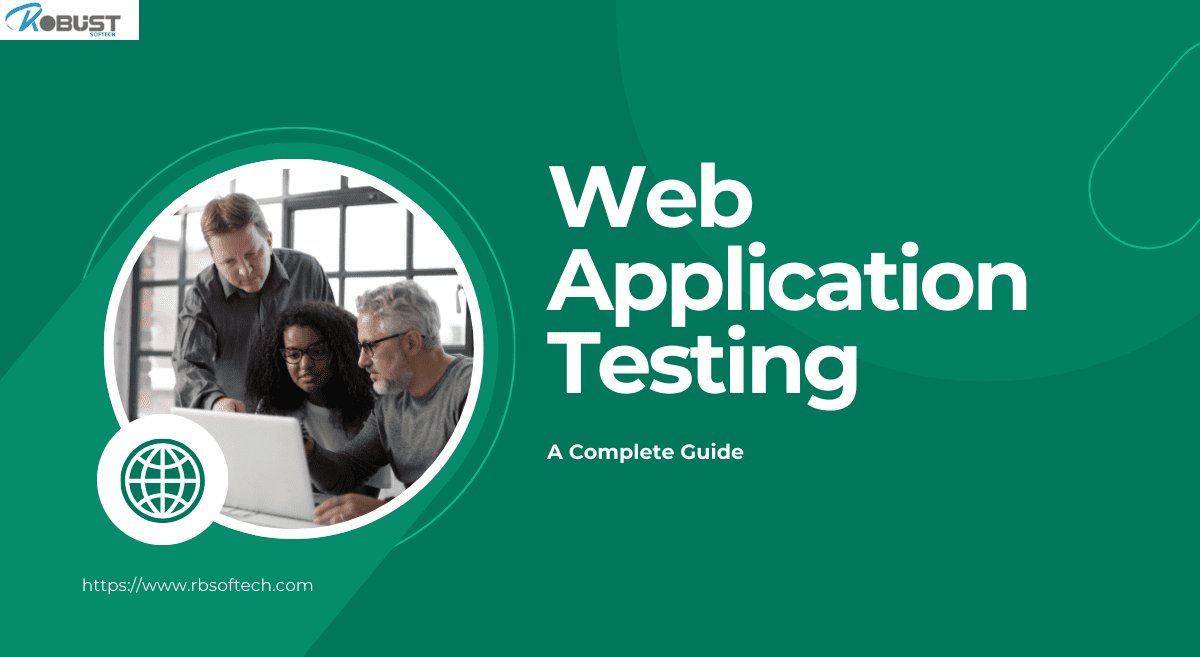Web applications have become an integral part of our daily lives, from online banking to e-commerce and social media platforms. However, a faulty web application can result in poor user experience, security vulnerabilities, and financial losses. This is where web application testing comes into play.
Web application testing ensures that a web-based application functions correctly meets security standards, and provides an optimal user experience. It involves various testing types, each focusing on a specific aspect of the application’s performance, functionality, and security.
2. Types of Web Application Testing
Web application testing is a broad process that includes multiple testing types. Each type plays a crucial role in ensuring that the application runs smoothly.
2.1 Functional Testing
Functional testing verifies that all the features of a web application work as intended. This includes testing:
- User authentication (login and registration)
- Forms and input validation
- Navigation and link functionality
- Payment processing
2.2 Performance Testing
Performance testing determines how well a web application performs under different conditions. This includes:
- Load testing: Checking how the application behaves under a normal user load.
- Stress testing: Evaluating how the system handles extreme user traffic.
- Scalability testing: Determining whether the application can handle increased users over time.
2.3 Security Testing
Security testing is crucial to identify vulnerabilities and protect user data from cyber threats. It involves:
- Identifying common vulnerabilities like SQL injection, XSS, and CSRF
- Testing authentication and authorization mechanisms
- Ensuring data encryption and secure communications
2.4 Usability Testing
Usability testing evaluates how user-friendly and intuitive the web application is. This includes:
- Testing the ease of navigation
- Evaluating responsiveness on different devices
- Identifying UI/UX design flaws
2.5 Compatibility Testing
A web application should function correctly across various browsers, devices, and operating systems. Compatibility testing ensures:
- Cross-browser compatibility (Chrome, Firefox, Edge, Safari)
- Responsiveness across mobile, tablet, and desktop devices
- Smooth operation on different operating systems (Windows, macOS, Linux)
2.6 Database Testing
Database testing ensures the web application’s database operates efficiently without data corruption or security issues. It includes:
- Checking data integrity and consistency
- Validating SQL queries and database performance
- Identifying security risks such as SQL injection
3. Functional Testing in Web Applications
Functional testing ensures that every part of a web application operates as expected.
3.1 Key Functional Test Scenarios
- Login and authentication checks
- Session management testing
- Form validation (e.g., signup, contact forms)
- Error message verification
- Payment gateway testing
3.2 Tools for Functional Testing
- Selenium
- TestComplete
- QTP (Quick Test Professional)
4. Performance Testing for Web Apps
Performance issues can lead to slow page loading times, server crashes, and poor user experience.
4.1 Load Testing
Simulating normal traffic conditions to ensure the application can handle expected users.
4.2 Stress Testing
Determining how the system reacts under extreme loads.
4.3 Scalability Testing
Evaluating if the application can scale up efficiently as the number of users increases.
4.4 Performance Testing Tools
- JMeter
- LoadRunner
- Apache Benchmark
5. Security Testing: Ensuring Safe Web Apps
Cyber threats are on the rise, making security testing a necessity.
5.1 Common Web Security Vulnerabilities
- SQL Injection
- Cross-Site Scripting (XSS)
- Cross-Site Request Forgery (CSRF)
- Insecure Authentication
5.2 OWASP Top 10 Security Risks
The OWASP Top 10 is a list of the most critical security threats that testers should focus on.
5.3 Security Testing Tools
- Burp Suite
- OWASP ZAP
- Nessus
6. Usability Testing: Enhancing User Experience
Usability testing focuses on evaluating how easy and intuitive a web application is for users. A well-designed website should be user-friendly, efficient, and accessible to all types of users.
6.1 Importance of Usability Testing
- Ensures that users can navigate the website easily
- Identifies design flaws that hinder user interaction
- Helps improve customer satisfaction and retention
- Enhances overall accessibility for different user demographics
6.2 Key Aspects of Usability Testing
- Navigation Testing: Ensures that menus, buttons, and links are easy to use and lead to the expected pages.
- Responsiveness Testing: Checks how well the site adapts to different screen sizes and resolutions.
- Content Readability: Verifies that fonts, colors, and text contrast make reading easy.
- Error Handling: Ensures error messages are clear and help users take corrective action.
6.3 Best Practices for Usability Testing
- Conduct usability testing with real users
- Use heatmaps to track user interactions
- Perform A/B testing to compare design variations
- Gather feedback using surveys and analytics
7. Compatibility Testing: Ensuring Cross-Platform Functionality
Compatibility testing ensures that a web application works properly on different browsers, devices, and operating systems.
7.1 Importance of Compatibility Testing
- Prevents issues where users experience errors on specific browsers
- Ensures a consistent user experience across all devices
- Avoids technical glitches related to OS differences
7.2 Testing Across Browsers and Devices
- Verify the application on browsers like Chrome, Firefox, Safari, and Edge
- Test on different mobile devices (Android, iOS) and screen resolutions
- Check for any inconsistencies in layout, font rendering, and responsiveness
7.3 Tools for Compatibility Testing
- BrowserStack: Allows testing across multiple devices and browsers
- CrossBrowserTesting: Provides real-time browser testing
- LambdaTest: Enables cross-platform compatibility checks
8. Database Testing in Web Applications
A web application’s performance and security rely heavily on a well-optimized and secure database.
8.1 Importance of Database Testing
- Ensures that data is stored and retrieved correctly
- Prevents security issues like SQL injection
- Verifies data integrity across multiple transactions
8.2 Common Database Issues
- Data inconsistency or corruption
- Slow query execution affecting performance
- Broken database connections leading to failures
8.3 Database Testing Tools
- SQLMap: Used for security testing and vulnerability detection
- DbUnit: Helps in automated database testing
- Oracle SQL Developer: Assists in database query validation
9. Test Automation in Web Applications
Automating tests helps save time, reduce human error, and improve efficiency in web application testing.
9.1 Benefits of Test Automation
- Speeds up the testing process
- Ensures consistency and accuracy
- Reduces manual effort in repetitive tasks
- Improves test coverage across multiple scenarios
9.2 Popular Test Automation Tools
- Selenium: Open-source tool for browser automation
- Cypress: Used for end-to-end UI testing
- TestComplete: Supports automated functional testing
9.3 Best Practices for Automated Testing
- Choose the right automation framework
- Prioritize test cases that need automation
- Regularly update test scripts for changing requirements
10. Manual vs. Automated Testing: Which One to Choose?
Both manual and automated testing have their advantages. The choice depends on the application requirements.
10.1 Key Differences
| Feature | Manual Testing | Automated Testing |
|---|---|---|
| Speed | Slower | Faster |
| Accuracy | Prone to human error | Highly accurate |
| Cost | Low initial cost, higher in the long run | High initial cost, cost-effective later |
| Best for | Exploratory, usability, and ad-hoc testing | Regression, load, and repetitive testing |
10.2 When to Use Manual Testing
- When the application is in the early stages of development
- For exploratory or usability testing
- When test cases are complex and require human judgment
10.3 When to Use Automated Testing
- When performing repetitive tasks
- For regression testing and continuous integration
- When testing large-scale applications
11. Common Challenges in Web Application Testing
Web application testing comes with its own set of challenges due to evolving technologies, changing user expectations, and the complexity of modern applications.
11.1 Frequent Changes in Web Applications
- Continuous updates and new feature additions require repeated testing.
- Agile development cycles demand quick test execution and automation.
- Test scripts may need frequent modifications to align with the latest updates.
11.2 Cross-Browser Compatibility Issues
- Differences in browser rendering engines can cause layout inconsistencies.
- Certain CSS and JavaScript functionalities may not be supported in all browsers.
- Ensuring compatibility with both older and newer browser versions is challenging.
11.3 Security Threats
- Web applications are vulnerable to hacking attempts, requiring thorough security testing.
- Identifying and mitigating risks like SQL injection, XSS, and CSRF can be complex.
- Regular security patching and monitoring are necessary to prevent data breaches.
11.4 Performance Bottlenecks
- Applications may slow down under high traffic, causing delays in user experience.
- Server response time issues need to be addressed for seamless interaction.
- Database queries must be optimized to handle concurrent users efficiently.
12. Best Practices for Effective Web Application Testing
To overcome challenges and ensure robust web application testing, adopting best practices is essential.
12.1 Early Testing Approach
- Conduct testing in the early stages of development to detect defects sooner.
- Implement unit testing and integration testing before system testing.
- Use a shift-left testing approach to minimize last-minute defects.
12.2 Continuous Testing in CI/CD Pipelines
- Automate testing within the CI/CD pipeline to streamline deployment.
- Run automated tests after every code commits to catching issues early.
- Use tools like Jenkins, Travis CI, and GitHub Actions for continuous testing.
12.3 Using the Right Testing Tools
- Select tools based on the type of testing required (e.g., Selenium for functional testing, JMeter for performance testing).
- Leverage cloud-based testing platforms to test across multiple devices and browsers.
- Regularly update tools and frameworks for better efficiency.
12.4 Test Case Prioritization
- Focus on critical functionalities first before testing minor features.
- Prioritize test cases based on business impact and risk assessment.
- Use risk-based testing techniques to cover high-risk areas.
13. Popular Web Application Testing Tools
Several tools are available to simplify and enhance web application testing.
13.1 Selenium (Functional & Automated Testing)
- Open-source framework used for web automation.
- Supports multiple programming languages like Java, Python, and C#.
- Integrates well with test automation frameworks.
13.2 JMeter (Performance Testing)
- Used for load and stress testing web applications.
- Simulates thousands of users to test server response times.
- Provides detailed performance reports.
13.3 Postman (API Testing)
- Simplifies API testing with an interactive user interface.
- Allows automated and manual API request testing.
- Supports REST, SOAP, and GraphQL API testing.
13.4 Burp Suite (Security Testing)
- Identifies security vulnerabilities in web applications.
- Used for penetration testing and ethical hacking.
- Helps detect threats like SQL injection and XSS attacks.
13.5 TestRail (Test Case Management)
- Helps teams organize and manage test cases efficiently.
- Provides analytics and reporting features.
- Integrates with automation tools for seamless workflow.
14. Future Trends in Web Application Testing
The field of web application testing is evolving with advancements in technology and automation.
14.1 AI and Machine Learning in Testing
- AI-powered test automation tools can predict defects and optimize test cases.
- Machine learning helps identify patterns in test results for better accuracy.
- AI-driven test scripts reduce maintenance efforts.
14.2 Shift-Left Testing Approach
- Encourages testing earlier in the development lifecycle.
- Reduces the chances of last-minute defects before deployment.
- Improves collaboration between developers and testers.
14.3 Continuous Integration and Continuous Deployment (CI/CD)
- Automates the deployment process with minimal manual intervention.
- Ensures that every code change is tested before going live.
- Reduces time-to-market for web applications.
15. Conclusion
Web application testing is a crucial part of software development that ensures a web app functions correctly, performs efficiently, and remains secure. By incorporating various testing types—such as functional, performance, security, usability, and compatibility testing—businesses can deliver high-quality applications to users.
With advancements in automation, AI-powered testing, and CI/CD pipelines, testing has become more efficient and integrated into the development lifecycle. Adopting best practices, using the right tools, and addressing common challenges will help teams enhance web application quality, security, and performance.
16. FAQs
1. What is the most important type of web application testing?
The most important type of testing depends on the application’s purpose. However, functional testing, performance testing, and security testing are essential for ensuring smooth operation and security.
2. How do you perform security testing on a web app?
Security testing involves scanning the web application for vulnerabilities like SQL injection, XSS, and authentication flaws. Tools like Burp Suite, OWASP ZAP, and Nessus are commonly used for security testing.
3. What tools are best for automated web testing?
Selenium is the most widely used tool for automated functional testing, JMeter is used for performance testing, and Burp Suite is recommended for security testing.
4. What are the challenges in cross-browser testing?
Cross-browser testing challenges include inconsistent rendering across different browsers, variations in CSS and JavaScript behavior, and compatibility issues with older browser versions.
5. Why is usability testing crucial for web applications?
Usability testing ensures that a web application is user-friendly, intuitive, and accessible to different users. It improves customer experience, engagement, and retention.