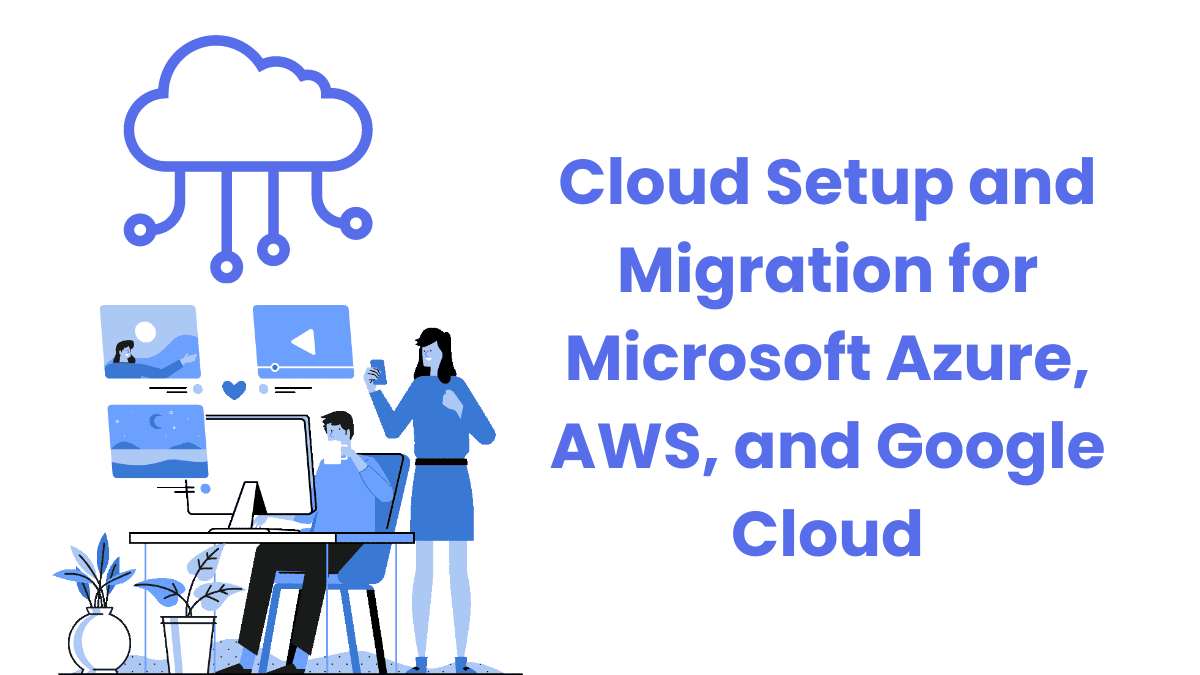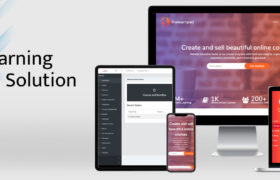In today’s rapidly evolving digital landscape, businesses are increasingly turning to cloud solutions to enhance scalability, improve performance, and reduce costs. Among the top players in the cloud industry are Microsoft Azure, Amazon Web Services (AWS), and Google Cloud Platform (GCP). Each offers a comprehensive suite of services and tools designed to support cloud setup and migration, enabling businesses to leverage the power of the cloud effectively. This blog will explore the essential steps involved in cloud setup and migration for these platforms, along with key considerations to ensure a smooth transition.
Understanding Cloud Platforms
Before diving into the setup and migration processes, it’s essential to understand the unique offerings of each cloud platform:
Microsoft Azure
Azure provides a wide range of services, including virtual machines, databases, AI, machine learning, and analytics. It offers robust integration with Microsoft products, making it an attractive choice for enterprises already utilizing Windows-based infrastructure.
Amazon Web Services (AWS)
AWS is the most extensive and widely adopted cloud platform, known for its vast array of services, including computing power, storage options, and databases. Its flexibility and scalability make it a preferred choice for startups and large enterprises alike.
Google Cloud Platform (GCP)
GCP excels in data analytics, machine learning, and AI services. It provides a user-friendly interface and seamless integration with Google’s ecosystem, making it a go-to choice for businesses focused on data-driven solutions.
Steps for Cloud Setup and Migration
1. Assess Business Needs and Objectives
Before embarking on the cloud migration journey, it’s crucial to assess your business needs and objectives. Identify the key drivers for migration, such as cost savings, improved performance, or enhanced security. Determine which workloads and applications are suitable for migration and prioritize them based on business impact.
2. Choose the Right Cloud Platform
Selecting the right cloud platform is critical to the success of your migration. Consider factors such as the nature of your workloads, existing infrastructure, and long-term goals. Evaluate the features and capabilities of Azure, AWS, and GCP to determine which platform aligns best with your requirements.
3. Plan Your Cloud Architecture
Designing a robust cloud architecture is essential for ensuring optimal performance and scalability. Define the structure of your cloud environment, including network topology, security configurations, and data management strategies. Leverage best practices and architectural frameworks provided by your chosen cloud provider.
4. Prepare for Migration
Preparation is key to a successful migration. Begin by conducting a thorough inventory of your existing IT assets and applications. Categorize them based on their complexity and readiness for migration. Address any dependencies or compatibility issues that may arise during the transition.
5. Execute Migration
The migration process can vary depending on the complexity of your applications and the chosen cloud platform. Common migration strategies include:
- Rehosting (Lift and Shift): Moving applications to the cloud with minimal changes.
- Refactoring: Modifying applications to leverage cloud-native features.
- Rebuilding: Redesigning applications to fully utilize cloud capabilities.
- Retiring: Decommissioning outdated applications.
During migration, monitor progress closely and conduct thorough testing to ensure everything functions as expected in the new environment.
6. Optimize and Monitor
Once the migration is complete, focus on optimizing your cloud environment for performance and cost efficiency. Implement monitoring and management tools to gain insights into resource utilization, performance metrics, and security vulnerabilities. Continuously fine-tune your infrastructure to align with changing business needs.
Key Considerations for Cloud Migration
Security and Compliance
Ensure your cloud setup adheres to industry standards and regulatory requirements. To protect sensitive data, implement robust security measures, including encryption, access controls, and identity management.
Cost Management
Cloud costs can escalate quickly if not managed effectively. Use budgeting and cost-tracking tools to monitor expenses and optimize resource allocation. Consider leveraging cost-saving features such as reserved instances and auto-scaling.
Staff Training and Change Management
Equip your team with the necessary skills to manage and operate the new cloud environment. Provide training sessions and resources to facilitate a smooth transition. Implement change management strategies to address any resistance or challenges that may arise.
Vendor Support and SLAs
Choose a cloud provider that offers reliable support and service level agreements (SLAs) to ensure consistent performance and availability. Evaluate the provider’s track record in terms of uptime, customer support, and issue resolution.
Conclusion
Cloud setup and migration can be a transformative journey for businesses seeking to innovate and grow. By understanding the unique offerings of Microsoft Azure, AWS, and Google Cloud, and following a structured approach to migration, organizations can unlock the full potential of the cloud. With careful planning and execution, you can achieve a seamless transition that drives efficiency, scalability, and competitive advantage.